使用eBay两步验证,卖家可以在eBay移动设备端App接收关于是否同意登录的通知,即使有人知道卖家的密码,两步验证方法也可提供一层额外的安全保护,能够有效防止任何未经授权的人员访问卖家的帐户,增强eBay帐户安全。
接下来,本文将详细介绍eBay两步验证设置步骤。
1.登录eBay并单击“My eBay”:
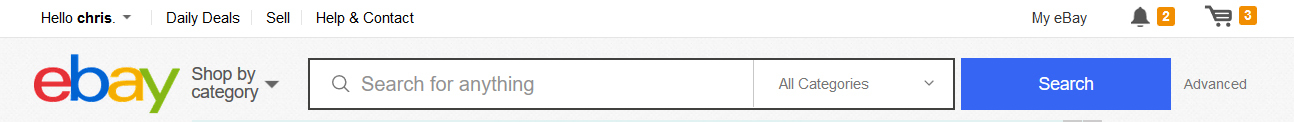
2.你总共会看到三个标签:“Activity”、“ Messages”和“Account”,点击“Account”标签。
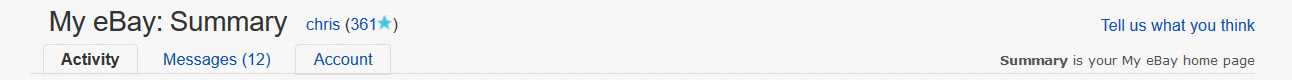
3.在页面顶部的“Personal information and Privacy”下,单击“Personal Information”。
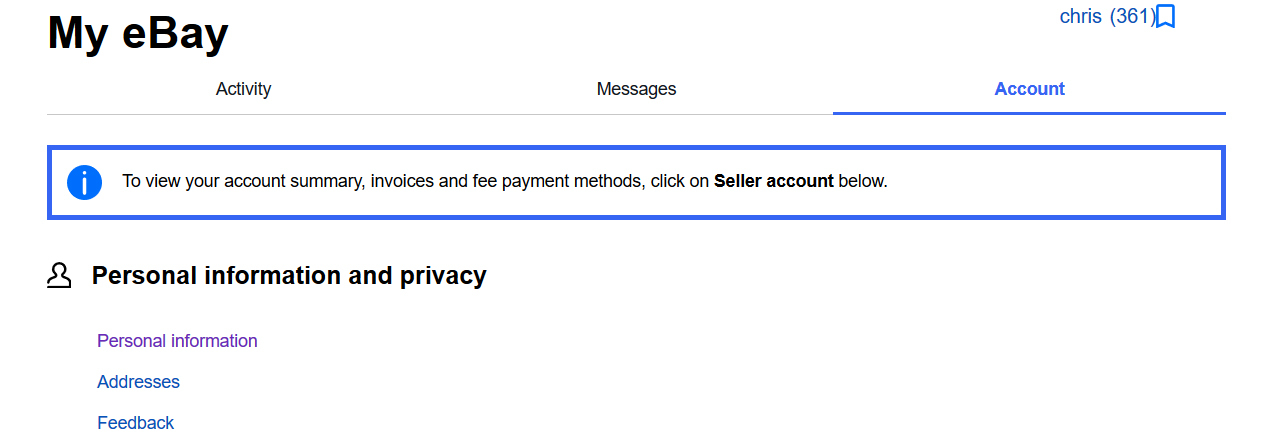
4.点击“2-Step Verification”,页面下划,找到“Security Information”部分,然后单击“Edit”。
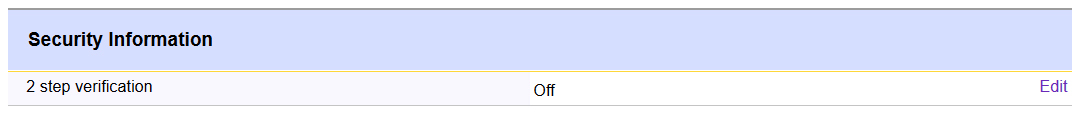
5.这时,你需要使用用户名和密码再次登录eBay,即使你已经登录过了。
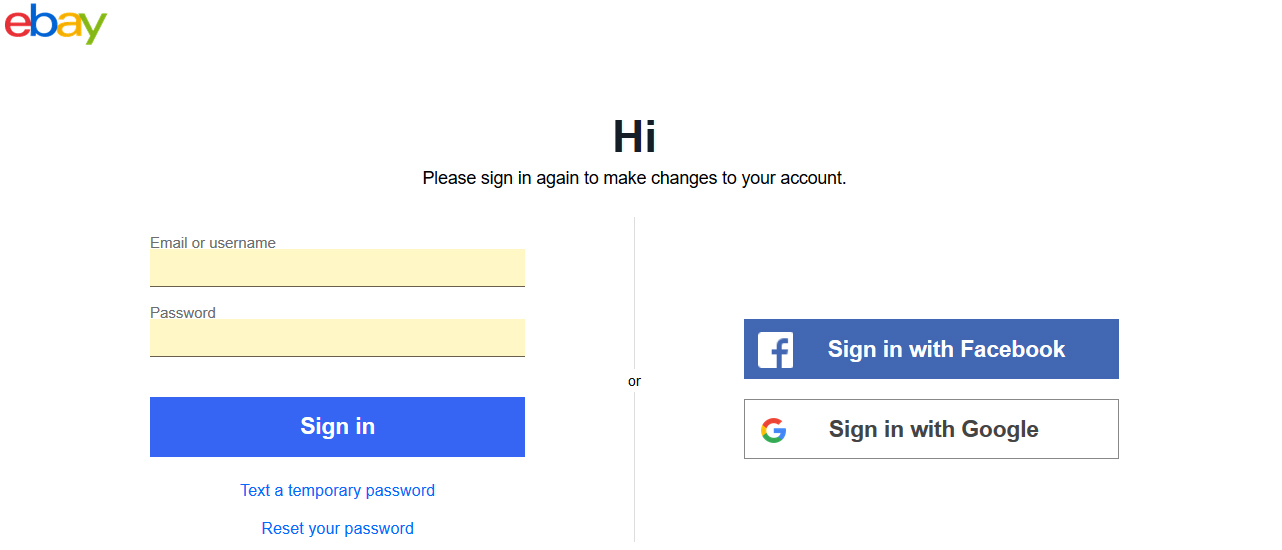
6.选择你的首选eBay两步验证方法:通过eBay应用程序通知或短信。
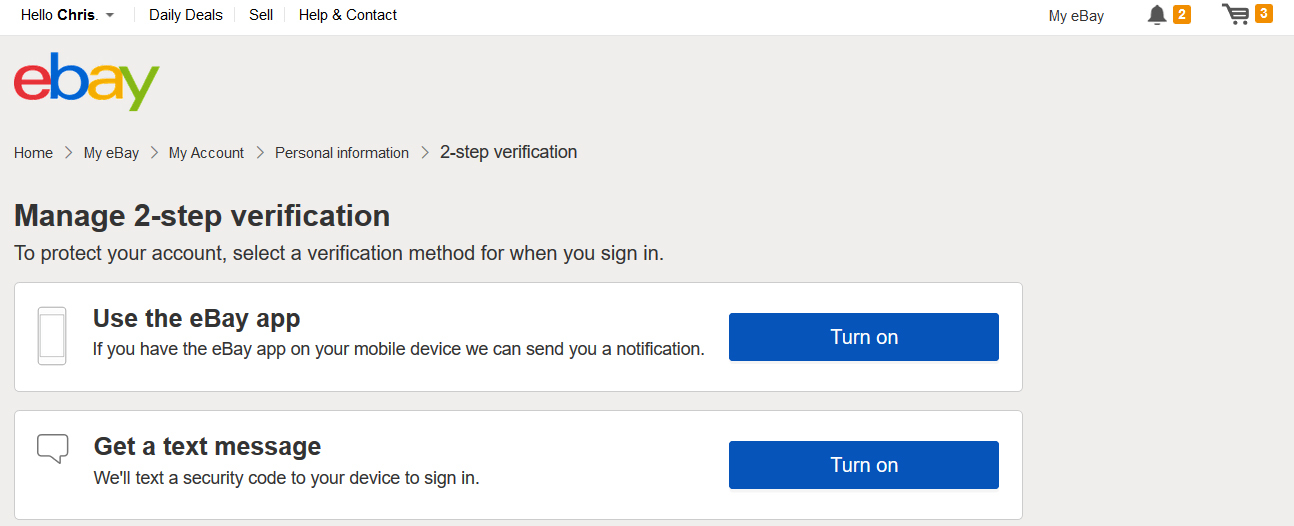
7.接下来,你将收到一条短信,以确认使用eBay两步验证。确认后,就完成了设置。
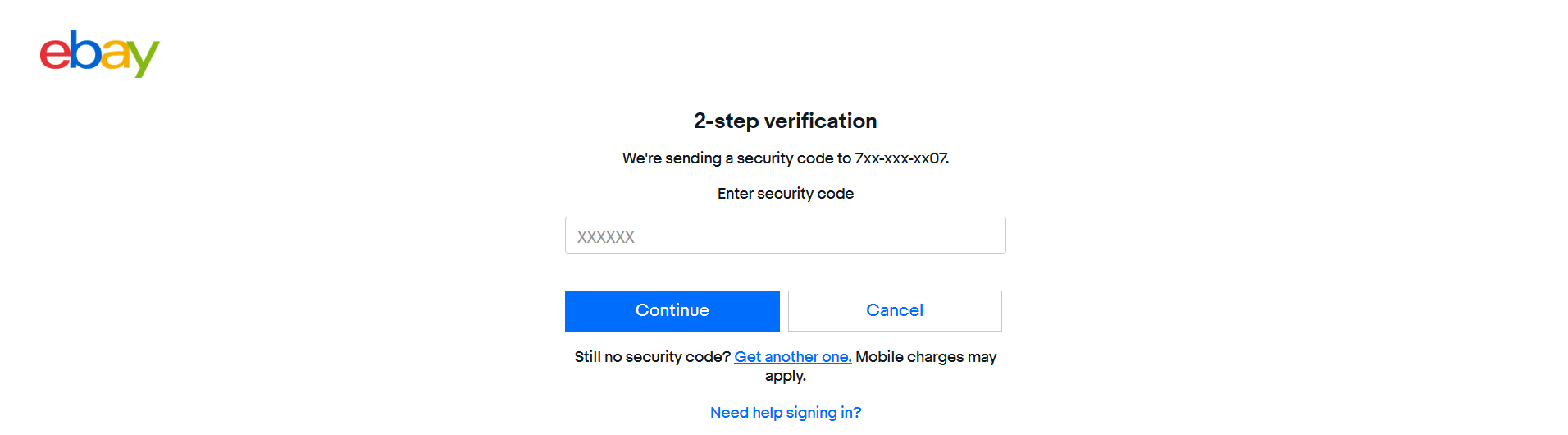
如果你不在移动通信范围内,则可以通过电子邮件请求验证码。如果你有多个需要访问eBay帐户的人,你可以授予他们访问与eBay ID关联的电子邮件帐户的权限。对于想要保护eBay帐户但又需要授予多名员工访问权限的企业而言,这是最佳解决方案。但是需要注意,任何有权访问你的电子邮件帐户的人都可以登录到你的eBay帐户。
要通过电子邮件获取eBay两步验证,请点击“Need help signing in”链接,然后你可以请求eBay向你发送电子邮件验证你的ID。
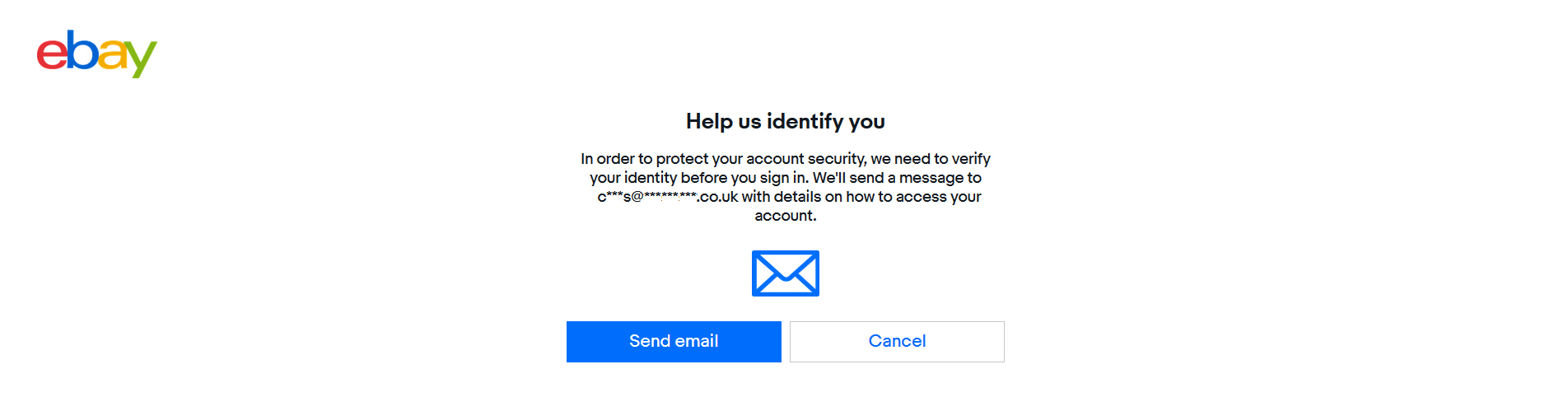
点击电子邮件中的“Confirm”确认:
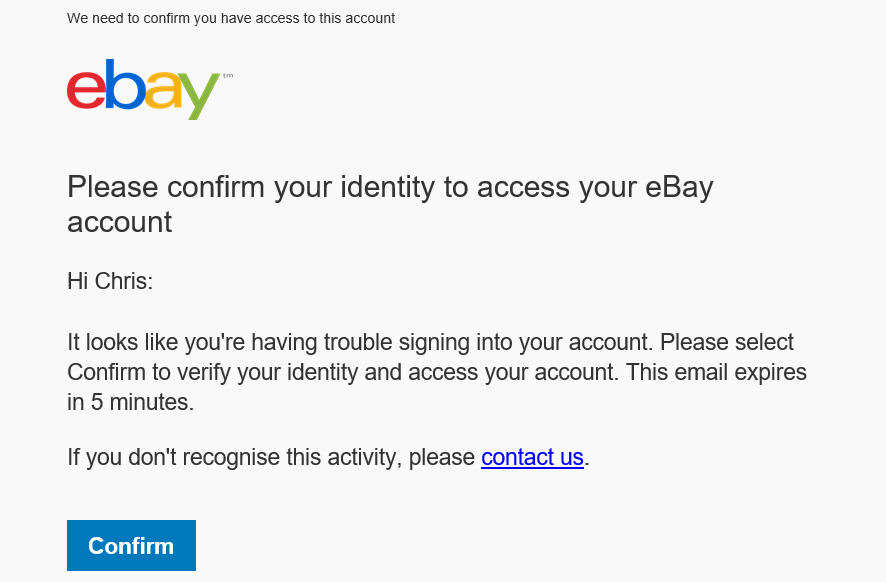
在浏览器中通过确认消息登录eBay:
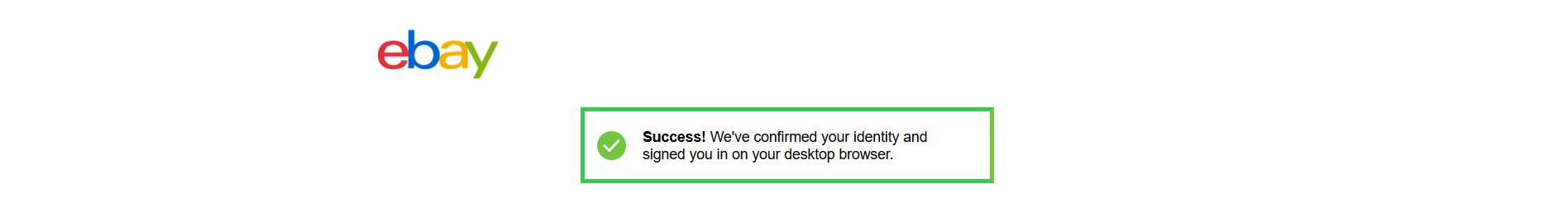
(卖家之家/编译:LEO)
声明:本文由卖家之家整理和编辑,转载本文不得修改标题及原文,并保留来源以及原文链接,否则我们将保留追索权利。









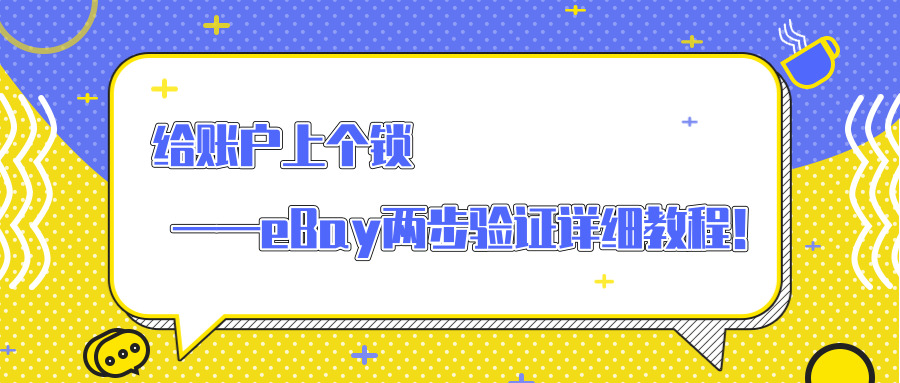








{{comment.user.nickName}} (楼主)
{{comment.time}} 回复({{comment.childAmount}}) 点赞({{comment.voteUpAmount}}) 点赞({{comment.voteUpAmount}})